How to Create a Unique Twitter Avatar Using GPT-4: Step-by-Step Guide with GlobalGPT
In today's digital age, having a unique Twitter avatar can help you stand out on social media. Thanks to OpenAI's GPT-4 technology, you can easily generate personalized Twitter avatars. This article will guide you on how to use GPT to create your Twitter avatar and recommend a cost-effective and efficient platform—GlobalGPT—to achieve this.
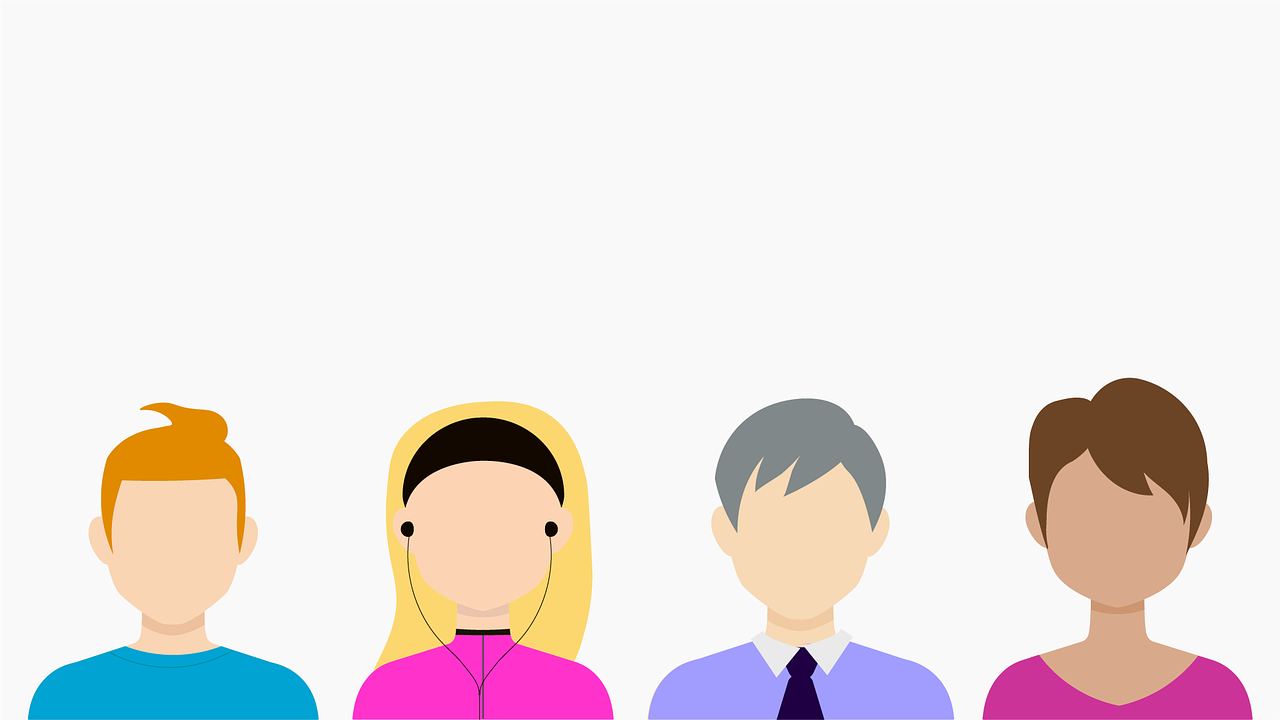
Why Choose GPT-4 for Creating Twitter Avatars?
GPT-4 is not only proficient in generating text but also has powerful image generation capabilities. By using GPT-4, you can create unique avatars that showcase your personality and style. This technology is suitable not only for individual users but also for businesses and brands to enhance their online presence.
Steps to Create a Twitter Avatar Using GPT-4
1. Choose the Right Platform
First, you need to select a platform that supports GPT-4 image generation. GlobalGPT is an ideal choice due to its affordability and robust features. Visit [GlobalGPT](https://www.glbgpt.com) to get started.
2. Set Up an Account
Create an account on GlobalGPT if you don’t already have one. The registration process is straightforward and takes only a few minutes.
3. Access the Image Generation Tool
Once logged in, navigate to the image generation tool on the GlobalGPT platform. This tool leverages GPT-4's capabilities to create images based on text prompts.
4. Craft Your Prompt
To generate a Twitter avatar, you need to craft a detailed prompt. For example:
"Create a Twitter avatar of a young woman with curly hair, wearing glasses, and smiling."
"Generate a Twitter avatar of a professional-looking man in a suit, with a confident expression."
The more specific your prompt, the better the result will match your vision.
5. Generate the Avatar
Submit your prompt through the image generation tool. GPT-4 will process your request and generate the avatar based on the details provided. You might receive multiple variations, allowing you to choose the one that best suits your needs.
6. Customize and Download
If needed, you can further customize the generated avatars using additional tools available on GlobalGPT. Once satisfied, download your new Twitter avatar and upload it to your Twitter profile.
Tips for Creating the Perfect Twitter Avatar
Be Specific: Provide detailed descriptions in your prompts to get the most accurate and personalized results.
Experiment: Don’t hesitate to try different prompts and variations to see what works best.
Use High-Quality Images: Ensure that the final avatar image is of high resolution to maintain a professional look on your Twitter profile.
Why Use GlobalGPT?
While there are various platforms available, GlobalGPT stands out due to several reasons:
Cost-Effective: GlobalGPT offers the most competitive pricing in the market because it operates on a no-profit model.
All-in-One Access: Provides access to GPT-4, DALL.E-3, Midjourney, and more in one place.
Unlimited Usage: Unlike other platforms, GlobalGPT does not impose usage limits, ensuring uninterrupted access.
Flexible Payment Options: Accepts both fiat and crypto payments.
Data Privacy: Ensures total data privacy for all users.
Additional Tips for Crafting Effective Prompts
Incorporate Color Preferences: If you have specific color themes or palettes in mind, include those details in your prompt. For example, "Create a Twitter avatar with a blue background and a person wearing a red hat."
Specify Style Preferences: If you prefer a particular art style (e.g., cartoonish, realistic, minimalistic), mention this in your prompt to get results that match your desired aesthetic.
Include Emotion and Expression: Specify the expression or emotion you want your avatar to convey, such as "happy," "thoughtful," or "serious."
Exploring Advanced Customization Features
Utilize Editing Tools: After generating your avatar, take advantage of any editing or enhancement tools offered by GlobalGPT to fine-tune your avatar’s appearance.
Mix and Match Elements: You can generate separate elements (like different hairstyles or accessories) and combine them to create a more personalized and unique avatar.
Leveraging GlobalGPT for Business Branding
For businesses and brands, a well-crafted Twitter avatar is crucial for brand identity. Here’s how GlobalGPT can help:
Consistency Across Platforms: Use the same avatar generated with GPT-4 across all social media platforms to maintain brand consistency.
Team Avatars: Generate avatars for team members that align with the brand’s visual identity.
Brand Elements: Incorporate brand elements such as logos, mascots, or brand colors into your avatars.
By following these additional tips and utilizing GlobalGPT’s advanced features, you can create a Twitter avatar that truly stands out and aligns with your personal or brand identity effortlessly.

