How to Use DeepSeek-R1 in 2025 to Solve Work Challenges

Imagine having a tool that simplifies your workday and helps you tackle challenges with ease. That’s exactly what DeepSeek-R1 does. This cutting-edge AI tool is designed to solve problem in our daily life, especially in work scenarios. Whether you’re juggling multiple tasks or struggling with decision-making, DeepSeek-R1 breaks down complex issues into manageable solutions. Its everyday applications make it a game-changer for productivity. In 2025, DeepSeek is your go-to assistant for staying ahead in a fast-paced world.
Understanding DeepSeek-R1
What is DeepSeek-R1?
DeepSeek-R1 is a revolutionary AI tool designed to make your work life easier. It’s powered by advanced artificial intelligence and large language models (LLM), making it capable of handling complex tasks with ease. Think of it as your personal assistant that’s always ready to help. Whether you’re managing a busy schedule or tackling a tough project, DeepSeek-R1 simplifies the process. It’s not just a tool—it’s a game-changer for productivity.
Key Features of DeepSeek-R1
What makes DeepSeek-R1 stand out? Here are some of its key features:
Smart Problem-Solving: It breaks down challenges into smaller, manageable steps, helping you find solutions faster.
Data Analysis Made Easy: It processes large amounts of data in seconds, giving you insights without the headache.
Workflow Automation: It automates repetitive tasks, so you can focus on what really matters.
Decision-Making Support: It provides recommendations based on data, helping you make informed choices.
With these features, DeepSeek-R1 doesn’t just solve problems—it transforms how you work.
How DeepSeek-R1 Solves Problem in Our Daily Life
You might wonder, how does DeepSeek-R1 fit into your daily routine? Its everyday applications are endless. For instance, it can help you prioritize tasks by analyzing deadlines and importance. It can also assist with decision-making by offering data-driven insights. Need to organize a project? DeepSeek-R1 can create a step-by-step plan tailored to your needs. By using this tool, you’ll save time and energy while staying on top of your work.
In short, DeepSeek-R1 is more than just an AI tool. It’s a partner that helps you solve problem in our daily life, making your workday smoother and more efficient.
Work Challenges Solved by DeepSeek-R1

Managing Time Effectively
Time management can feel like a constant battle, but DeepSeek-R1 makes it easier. You can use its smart scheduling feature to prioritize your tasks based on deadlines and importance. It analyzes your workload and suggests the best way to allocate your time. Imagine having a tool that not only reminds you of upcoming meetings but also blocks out time for focused work. That’s what DeepSeek-R1 does. It helps you stay on track without feeling overwhelmed.
Another way it helps is by automating repetitive tasks. For example, if you spend hours sorting emails or organizing files, DeepSeek-R1 can handle it for you. This gives you more time to focus on what really matters. With its everyday applications, you’ll find yourself achieving more in less time.
Simplifying Data Analysis
Data analysis doesn’t have to be intimidating. DeepSeek-R1 simplifies the process by breaking down complex datasets into clear, actionable insights. You can upload your data, and the tool will quickly identify trends, patterns, and outliers. Whether you’re working on a sales report or a market analysis, DeepSeek-R1 saves you hours of manual work.
The tool’s AI capabilities make it incredibly efficient. It processes large amounts of data in seconds, giving you the information you need without the headache. Plus, it presents the results in an easy-to-understand format, so you don’t need to be a data expert to make sense of it. This makes data analysis accessible and stress-free.
Enhancing Decision-Making
Making decisions can be tough, especially when the stakes are high. DeepSeek-R1 supports you by providing data-driven recommendations. It evaluates the available information and offers solutions tailored to your specific needs. For instance, if you’re deciding between two strategies, the tool can highlight the potential risks and benefits of each option.
Its decision-making support doesn’t stop there. DeepSeek-R1 also helps you weigh priorities and consider long-term impacts. By using this tool, you’ll feel more confident in your choices. It’s like having a trusted advisor by your side, guiding you through every step.
Automating Workflows and Prioritizing Tasks
Imagine if you could hand off repetitive tasks and focus on what truly matters. That’s exactly what DeepSeek-R1 offers. This AI-powered tool uses advanced artificial intelligence to streamline your workflows and help you prioritize tasks effortlessly. It’s like having a personal assistant who never takes a break.
DeepSeek-R1 automates mundane tasks that eat up your time. For example, it can sort emails, schedule meetings, or even generate reports. You simply set up the parameters, and it takes care of the rest. This means you can spend less time on routine work and more time on creative problem-solving or strategic planning.
When it comes to prioritizing tasks, DeepSeek-R1 shines. It analyzes your workload using its LLM capabilities and suggests which tasks need your attention first. Let’s say you’re juggling multiple deadlines. The tool evaluates factors like urgency, importance, and dependencies to create a clear action plan. You’ll always know what to tackle next without feeling overwhelmed.
One of the standout benefits of DeepSeek-R1 is its adaptability. Whether you’re managing a team project or handling individual responsibilities, it tailors its recommendations to fit your unique needs. Plus, its everyday applications make it easy to integrate into your workflow. You’ll find yourself saving time and energy while staying organized.
By automating workflows and prioritizing tasks, DeepSeek-R1 doesn’t just make your workday easier—it transforms how you approach challenges. It’s a game-changer for anyone looking to boost productivity and efficiency.
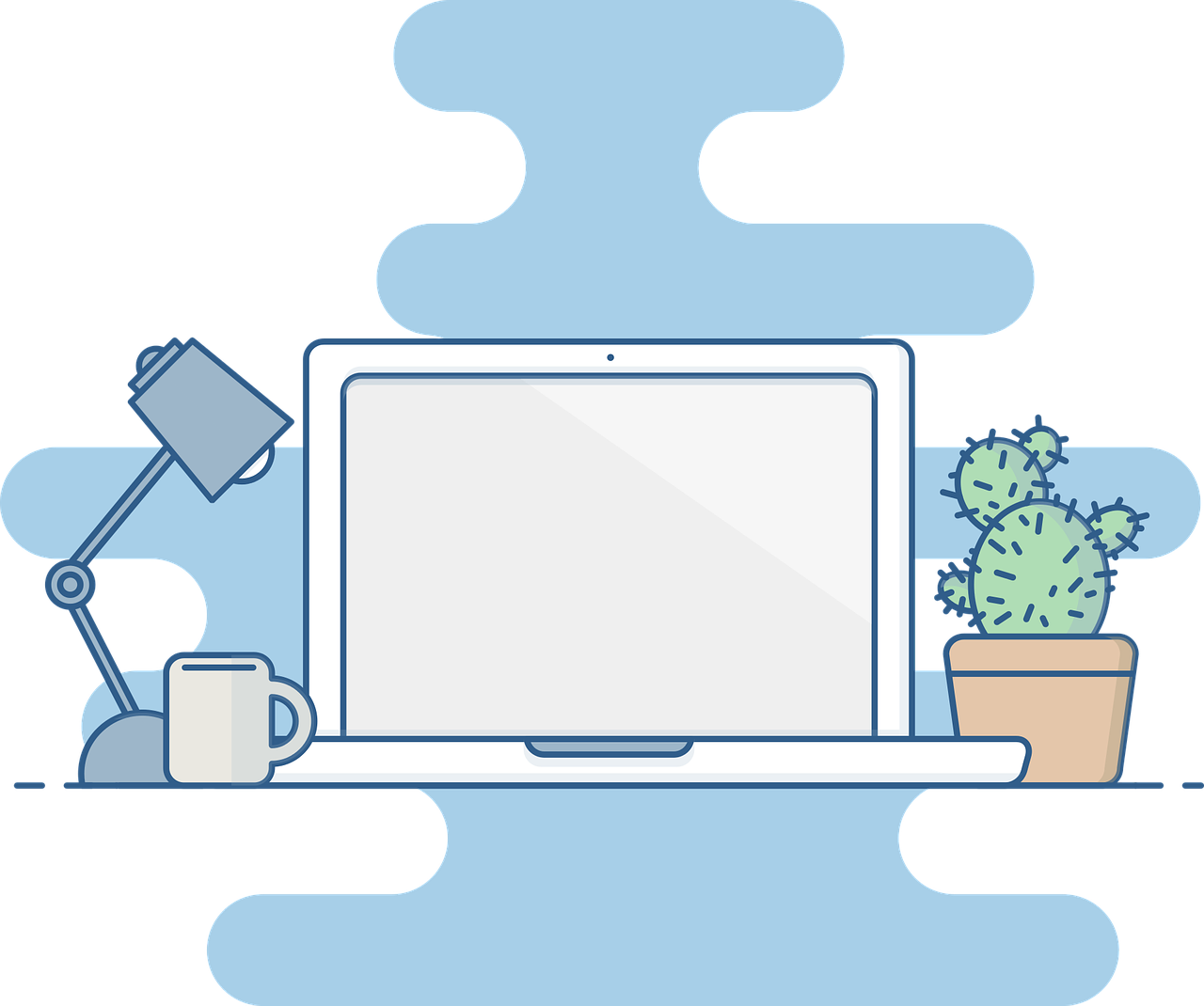
GlobalGPT
Get an ALL-IN-ONE tool upon clicking
How to Use DeepSeek-R1: A Practical Guide

Setting Up DeepSeek-R1 for Daily Use
Getting started with DeepSeek-R1 is simple. First, use the tool from the official platform. Once use it, create your account and customize your preferences. You can set your work goals, preferred task categories, and even integrate your calendar. This ensures the tool aligns with your daily needs right from the start.
Next, explore the dashboard. It’s designed to be user-friendly, so you’ll find everything you need at a glance. Spend a few minutes familiarizing yourself with its features. For example, check out the task prioritization and data analysis tools. These are some of the key benefits that make DeepSeek-R1 stand out.
Finally, sync it with your existing tools. Whether you use email, project management software, or cloud storage, DeepSeek-R1 connects seamlessly. This integration ensures you can start solving problems in your daily life without any disruptions.
Integrating DeepSeek-R1 into Your Workflow
To make the most of DeepSeek-R1, you need to integrate it into your workflow. Start by identifying the tasks that take up most of your time. These could be repetitive tasks like scheduling or complex ones like decision-making. Once identified, let DeepSeek-R1 handle them.
Use its artificial intelligence capabilities to automate routine work. For instance, set it up to sort emails or generate reports. This frees up your time for more strategic activities. Additionally, use its LLM-powered insights to streamline your decision-making process. The tool’s everyday applications make it easy to adapt to your unique work style.
Remember to check its recommendations regularly. DeepSeek-R1 learns from your inputs, so the more you use it, the better it gets. Over time, you’ll notice significant improvements in productivity and efficiency.
Using DeepSeek-R1 to Solve Specific Problems
DeepSeek-R1 excels at tackling specific challenges. Let’s say you’re struggling with a tight deadline. Use its task prioritization feature to create a clear action plan. It evaluates urgency and importance, helping you focus on what matters most.
If you’re dealing with data analysis, upload your dataset and let the tool do the heavy lifting. It identifies trends and provides actionable insights in seconds. This not only saves time but also ensures accuracy.
For decision-making, rely on its AI-driven recommendations. Whether you’re choosing between strategies or planning a project, DeepSeek-R1 highlights the risks and benefits of each option. This makes it easier to make informed choices.
By using DeepSeek-R1 for specific problems, you’ll experience its full range of benefits. It’s not just a tool; it’s a partner that helps you solve problems in your daily life efficiently.
Monitoring and Optimizing Performance
To get the most out of DeepSeek-R1, you need to keep an eye on its performance and make adjustments when necessary. Think of it like tuning a car—you want everything running smoothly so you can reach your destination faster. Monitoring and optimizing DeepSeek-R1 ensures it continues to solve problem in our daily life effectively.
Start by reviewing the tool’s activity logs. These logs show how it’s handling tasks like data analysis, decision-making, or workflow automation. If you notice any delays or errors, it might be time to tweak your settings. For example, you can adjust task priorities or refine the parameters for specific features. This helps the tool align better with your goals.
Another way to optimize performance is by using its built-in analytics. DeepSeek-R1, powered by advanced artificial intelligence and LLM technology, provides insights into how it’s performing. You can see which features you use most often and which ones might need more attention. These analytics help you identify areas for improvement, ensuring you’re leveraging all the benefits the tool offers.
Finally, gather feedback from your team if you’re using DeepSeek-R1 in a collaborative setting. Their input can highlight areas where the tool excels or where it might need adjustments. By monitoring and optimizing regularly, you’ll keep DeepSeek-R1 running at its best, making your workday smoother and more productive.
Tips for Getting the Most Out of DeepSeek-R1
Best Practices for Daily Problem-Solving
To get the most out of DeepSeek-R1, you need to make it a part of your daily routine. Start by identifying the challenges you face most often. Are you struggling with time management, data analysis, or decision-making? Once you know your pain points, let DeepSeek-R1 handle them. For example, use its task prioritization feature to organize your day or its artificial intelligence capabilities to simplify complex problems.
Another tip is to keep your inputs clear and specific. The more precise you are, the better the tool can assist you. For instance, if you're uploading data for analysis, ensure it's clean and well-organized. This helps DeepSeek-R1 deliver accurate insights faster. Also, don’t forget to review its recommendations regularly. This ensures you’re always on track and making the most of its everyday applications.
Exploring Advanced Features of DeepSeek
DeepSeek-R1 isn’t just about solving basic problems—it’s packed with advanced features that can transform how you work. One standout feature is its ability to integrate with other tools. Sync it with your email, calendar, or project management software to create a seamless workflow. This integration saves time and boosts efficiency.
Another advanced feature is its predictive analytics. Powered by LLM technology, DeepSeek-R1 can forecast trends and outcomes based on your data. Imagine knowing the potential success of a project before you even start. That’s the kind of edge this tool provides. Take some time to explore these features and see how they can benefit your specific needs.
Avoiding Common Pitfalls
While DeepSeek-R1 is incredibly powerful, there are a few pitfalls you should avoid. One common mistake is relying on it too much without understanding the context of its recommendations. Remember, it’s a tool to assist you, not replace your judgment. Always double-check its suggestions, especially for critical decisions.
Lastly, don’t overwhelm the tool with too many tasks at once. While it’s designed to handle complex workflows, focusing on one problem at a time ensures better results. By avoiding these pitfalls, you’ll maximize the benefits of DeepSeek-R1 and solve problems in your daily life more effectively.
Staying Updated with DeepSeek-R1 Enhancements
Keeping up with the latest updates for DeepSeek-R1 ensures you’re always using the most advanced tools to solve problem in our daily life. GlobalGPT frequently rolls out enhancements to improve functionality, introduce new features, and refine its artificial intelligence capabilities. Staying informed doesn’t just keep you ahead—it helps you unlock the full potential of DeepSeek-R1’s everyday applications.
Here’s how you can stay updated:
Enable Automatic Updates: The easiest way to stay current is by turning on automatic updates. This ensures you always have the latest version without lifting a finger. You’ll get access to new features, improved decision-making tools, and enhanced LLM-powered insights as soon as they’re released.
Subscribe to Newsletters: Sign up for GlobalGPT’s official platform. It’s a great way to receive updates, tips, and tutorials directly in your inbox. These emails often highlight how new features can help with tasks like data analysis, workflow automation, and decision-making.
Join the Community: Engage with other users in forums or social media groups dedicated to DeepSeek-R1. These communities often share insights, best practices, and news about upcoming updates. You might even discover creative ways to use the tool that you hadn’t considered before.
Pro Tip: Take a few minutes to explore new features after each update. For example, if a new decision-making module is added, test it out on a small project. This helps you understand its capabilities and integrate it into your routine seamlessly.
By staying updated, you ensure that DeepSeek-R1 continues to solve problems efficiently and adapt to your evolving needs. Don’t miss out on the latest advancements—keeping up with updates is key to maximizing the tool’s potential.
DeepSeek-R1 is your ultimate partner for tackling work challenges in 2025. Its everyday applications, powered by advanced artificial intelligence and llm technology, make it a game-changer. You can streamline tasks, simplify data analysis, and improve decision-making with ease. By integrating it into your workflow, you’ll unlock long-term benefits like increased productivity and efficiency. Why wait? Start using DeepSeek-R1 today and solve problem in our daily life like never before.
GlobalGPT
Get a High-Quality tool upon clicking

